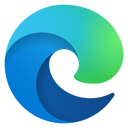Command Menu for GitHub
Jumpcat is a browser extension that adds a VSCode-like command menu to GitHub. Move through GitHub at the speed of thought.
GitHub History
Jumpcat tracks your GitHub browsing activities and stores all the data safely and securely local in your browser. Sensitive data is never tracked.
Open Jumpcat with:
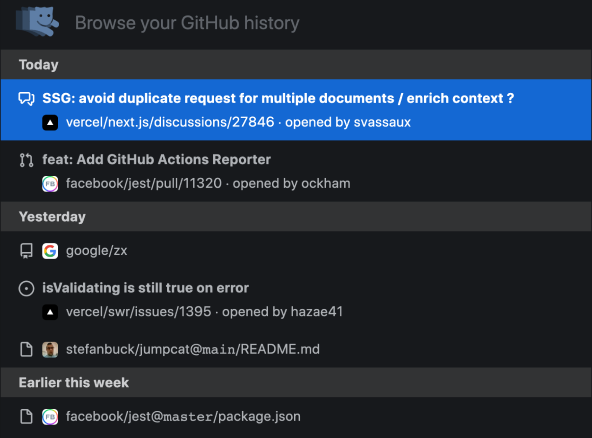
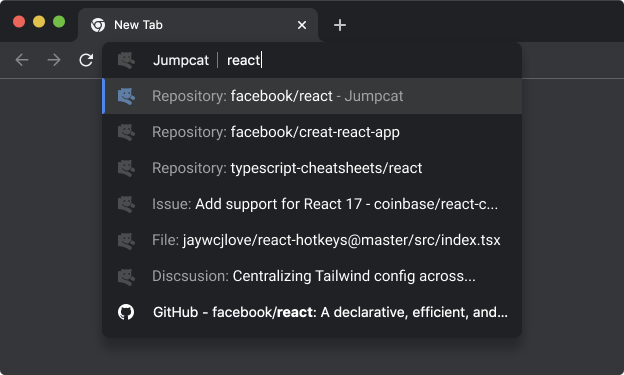
Omnibox
Jumpcat integrates with your browser's address bar. This allows you to search for specific GitHub content without getting noisy results from your browser history.
Start searching with:
j+space followed by your search in your browser's address bar.Commands
Most of the pages on Github have a keyboard shortcut to perform certain actions faster. Commands allow you to quickly access and learn these shortcuts. However, Jumpcat comes with a few custom commands that will save you a few UI clicks.
Open Jumpcat in command mode with:
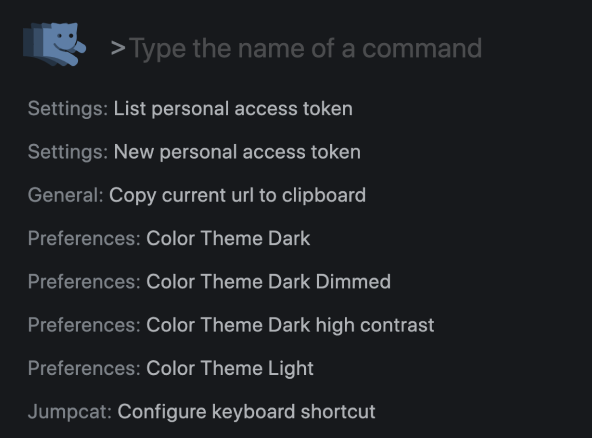
Features
Jumpcat provides the fastest way to navigate through GitHub.com. Inspired by VS Code Command Palette, tailored for GitHub.com and your needs.
- Your GitHub browse history at your fingertips
- 30+ commands to accomplish common tasks faster
- Omnibox integration
- Learn GitHub shortcuts as you go
Brought to you by
Hello there! I'm Stefan 👋, you may know me for Octolinker  , a browser extension for GitHub trusted by over 30,000 developers. I'm passionate about building the best developer experiance by automating mundane tasks.
, a browser extension for GitHub trusted by over 30,000 developers. I'm passionate about building the best developer experiance by automating mundane tasks.